About Tinamous
Tinamous helps you to Get Your Thing On, quickly and easily.
Spend your time developing the hardware and not the cloud platform for your thing.
With Tinamous you can easily push your device data and status messages to our cloud platform using our open and documented REST API, or via our standard MQTT Server or through direct integration with 3rd party platforms like Particle.io.
Reporting sensor measurements from your Things such as the temperature of your fridge is great, however unlike other platforms Tinamous also allows your Things to report status updates, just like they were connected to Twitter, for example your Thing could post to say "movement detected in the garden", it can raise alerts, and both status posts and alerts can trigger notifications to send you a notification such as an email or SMS message.
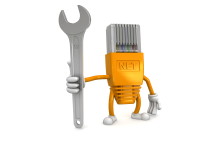
The Internet isn't just for Things and cats, it's for humans as well! The Tinamous time-line is a private Twitter like platform for us humans to use and communicate privately with our family, work colleagues or project team, where Things can easily join in to the conversation as well.
In this day and age privacy is critical, by default, all Tinamous accounts provide you with a private [myAccount].Tinamous.com area where you can set-up your devices and fellow humans. And yes, that also means you don't have to worry about clashing with other users' Tinamous names. If you want @Fridge, @Freezer, @Kitchen, they’re all yours for your own account.
It is also easy to share your data, if you want the world to be able to see the temperature of your fridge, or the level of your water butt you can configure the device to allow anonymous viewing of the data measurements.
For example, on this page you can see the live current radiation level in @TinamousSteve's office or below you can see the radiation around 2am 3rd September 2015.
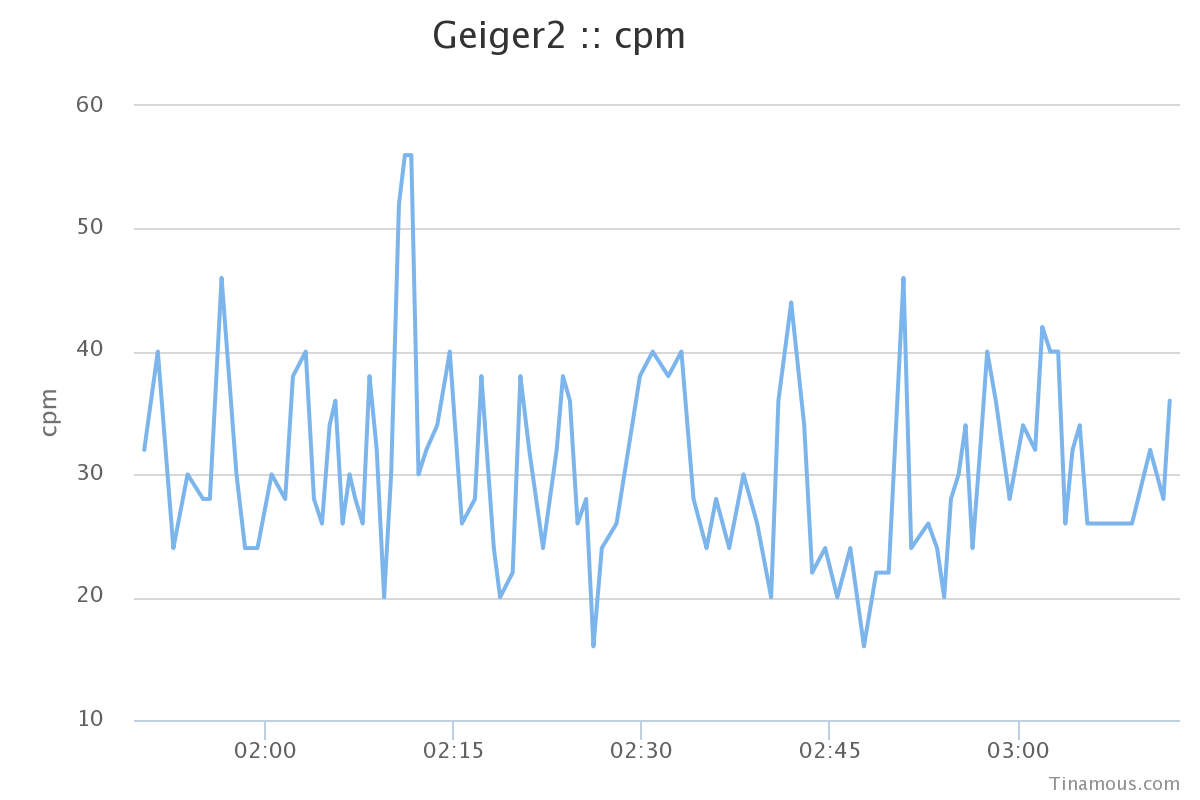
This was measured with a Mighty Ohm Geiger Counter connected to Tinamous with via WiFi with a Particle Spark Core, the measurements automatically imported using the Tinamous ParticleBot
Once the code was written for the Spark Core and the Particle account linked to Tinamous no other work was needed, the sensor data was available in real time.
Now it's your turn. Go grab a Particle Photon, an Arduino Ethernet, a Raspberry Pi or something else and get it connected...